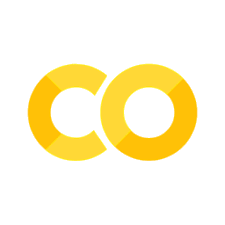050 Using Matplotlib#
COM6018
Copyright © 2023–2025 Jon Barker, University of Sheffield. All rights reserved.
In this lab class we are going to get practice with using Matplotlib. We will be using the Matplotlib documentation and the Introducing Matplotlib course notes as a reference.
The lab class is organised as a sequence of exercises. For each one you are provided with a dataset and an image of a plot of the data. Your task is to write code to reproduce the plot as closely as possible. After the lab class the solution code will be released so you can check your answers. The exercises start with simple plots and get progressively more complex.
import matplotlib.pyplot as plt
import numpy as np
import pandas as pd
Plot 1 - Simple line plot#
The first plot is a simple line plot. The plot, shown below, shows worldwide renewable energy consumption from 1989 to 2022. The data for the plot is in file data/renewable_energy.csv. Your task is to write code to reproduce the plot as closely as possible.
Some hints:
You will need to filter the Pandas DataFrame to select only the data for the ‘World’ region.
You can read the data using Pandas
read_csvfunction.The plotting can be done with a series of calls to
plt.plot.Getting the grid lines right is a bit tricky. You’ll need to use the
plt.gridfunction andplt.yticksto set the spacing of major and minor tick marks.
Write your code in the cell below. Run the cell to display your plot and make adjustments to the code until it matches the target plot.
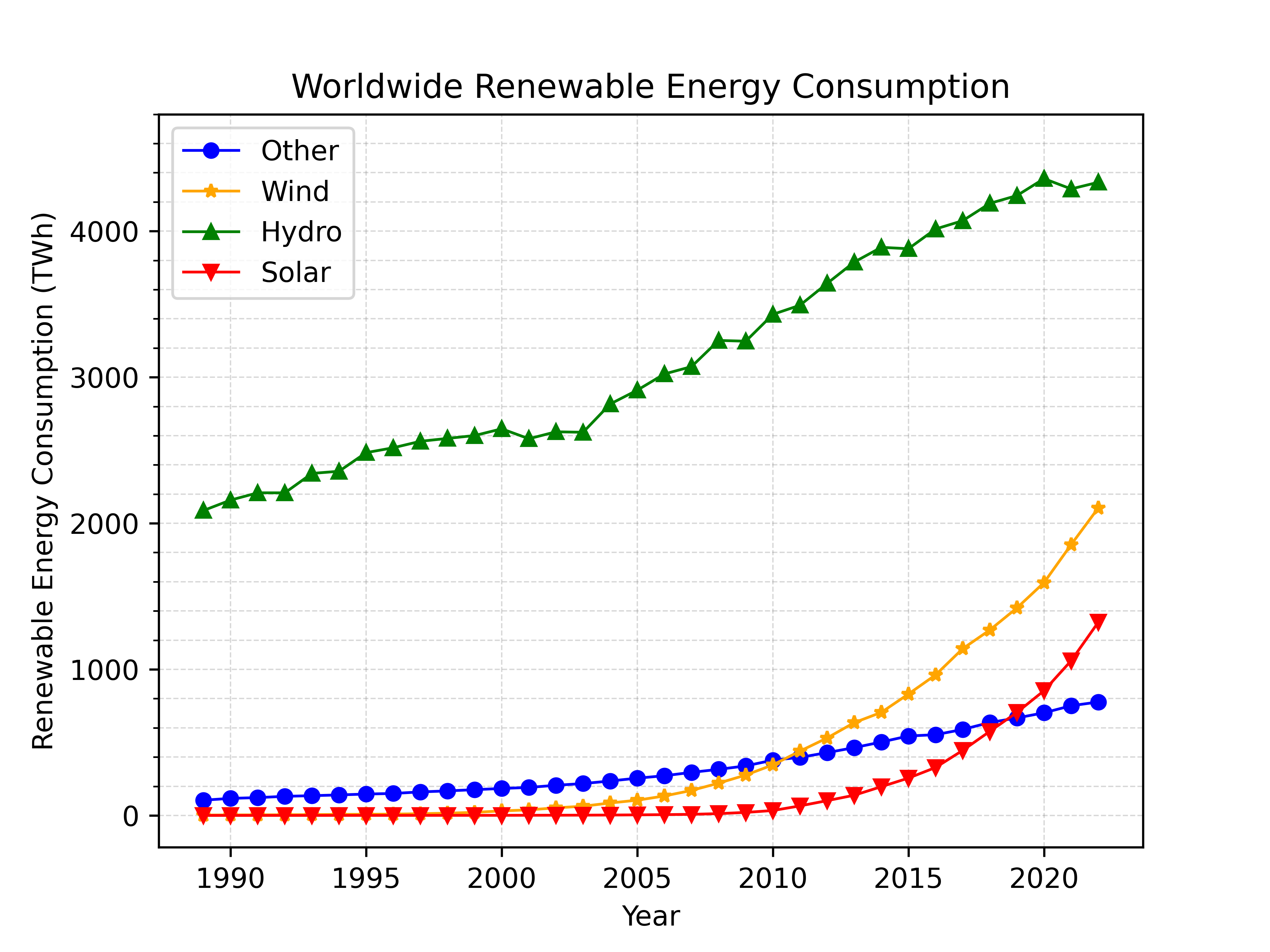
# WRITE SOLUTION HERE
Plot 1b - Using subplots#
The second plot uses the same data but uses subplots to compare energy consumption for the world, the EU and the UK.
Hints:
Start with the command
plt.figure(figsize=(15, 5))to set the size of the figure.You can use the
plt.subplotcommand to place the subplots on a 1x3 grid.Write a function to generate each subplot, i.e. the function can take a filtered version of the DataFrame and a title string as arguments.
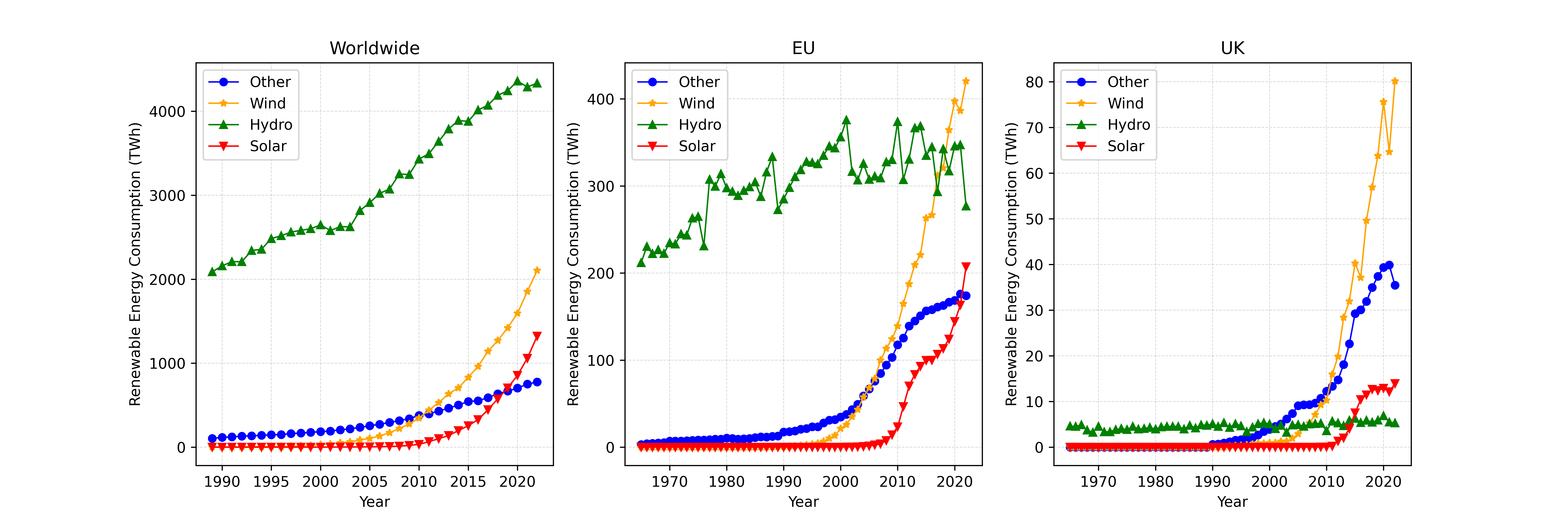
# WRITE SOLUTION HERE
Plot 2 - Stackplot and pie charts#
The next plot shows the same worldwide energy consumption data but this time as a ‘stackplot’. There are also two pie charts showing the proportion of energy of each type in 1989 and 2022.
Hints:
The layout can be made using plt.subplot.
You can use the
plt.stackplotfunction to generate the stackplot. Check the Matplotlib documentation for details.The pie charts can be made with
plt.pie. Again, check the documentation for details.You will need to retrieve the first and last value in each data series to use as the data for the pie charts (i.e. 1989 and 2022). You can do this using the
ilocmethod of the DataFrame.Note, the first pie chart groups wind, solar and other into ‘all other’.
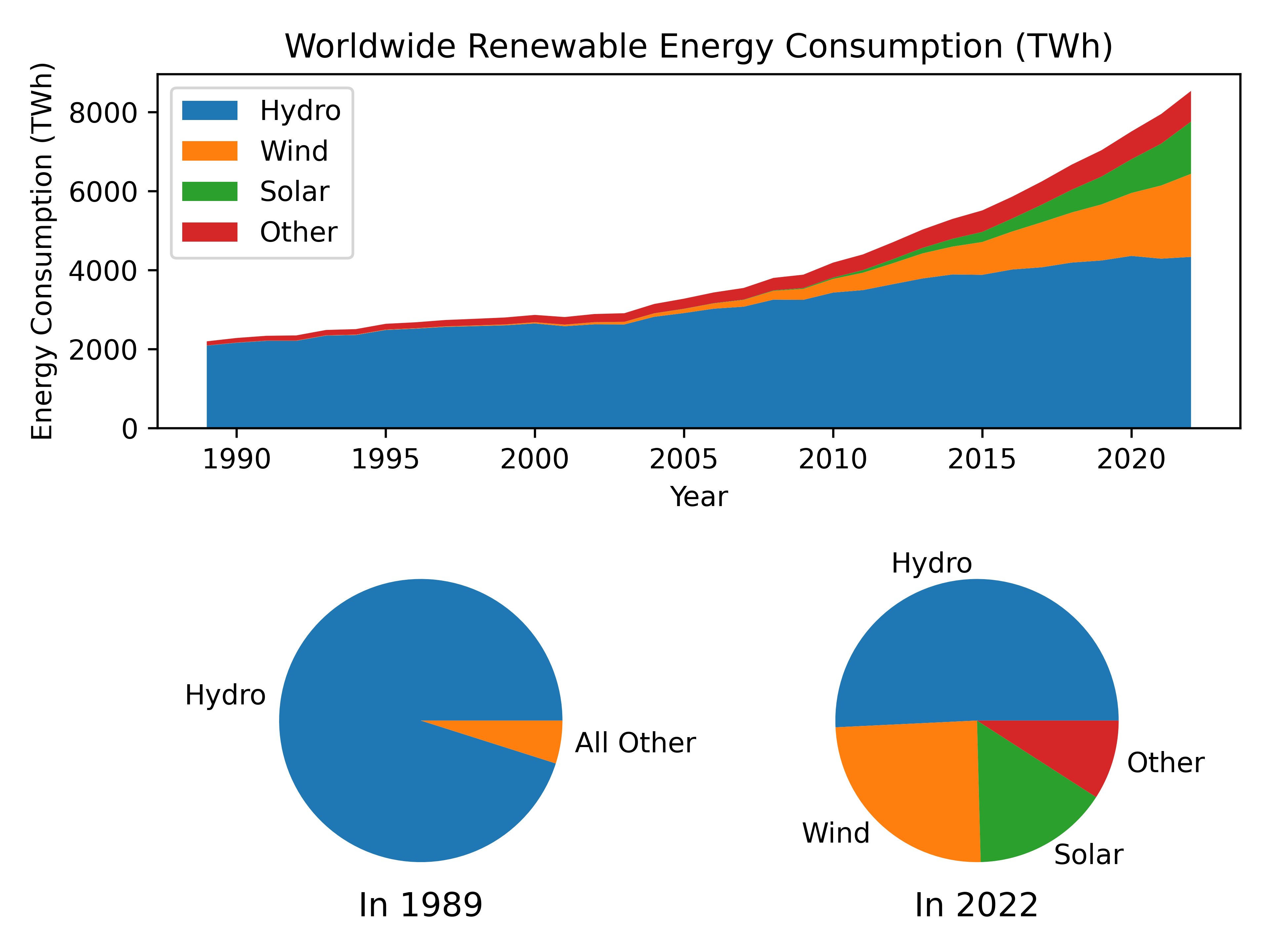
# WRITE SOLUTION HERE
Plot 3 - Grid of scatter plots#
The next plot illustrates a famous dataset known as the ‘iris’ dataset. The dataset contains measurements of the sepal and petal length and width for three species of iris flower. This dataset was first published in 1936 by the British statistician and biologist Ronald Fisher. The dataset is widely used in machine learning and data science to illustrate classification and clustering algorithms.
The plot shows a grid of scatter plots comparing each pair of measurements. The data is in file data/iris.csv.
This plot is a bit more complex than the previous ones.
Hints:
Write a function that can generate each subplot. The function should take the dataframe and the column names for the x and y axes as arguments.
Use a nested loop to loop over all combinations of x and y axes.
Note, the legend has only been placed on the diagonal subplots where it doesn’t overlap with the data.
You can use the
plt.tight_layout()function as the final command to ensure that the subplot axis labels don’t overlap other subplots.
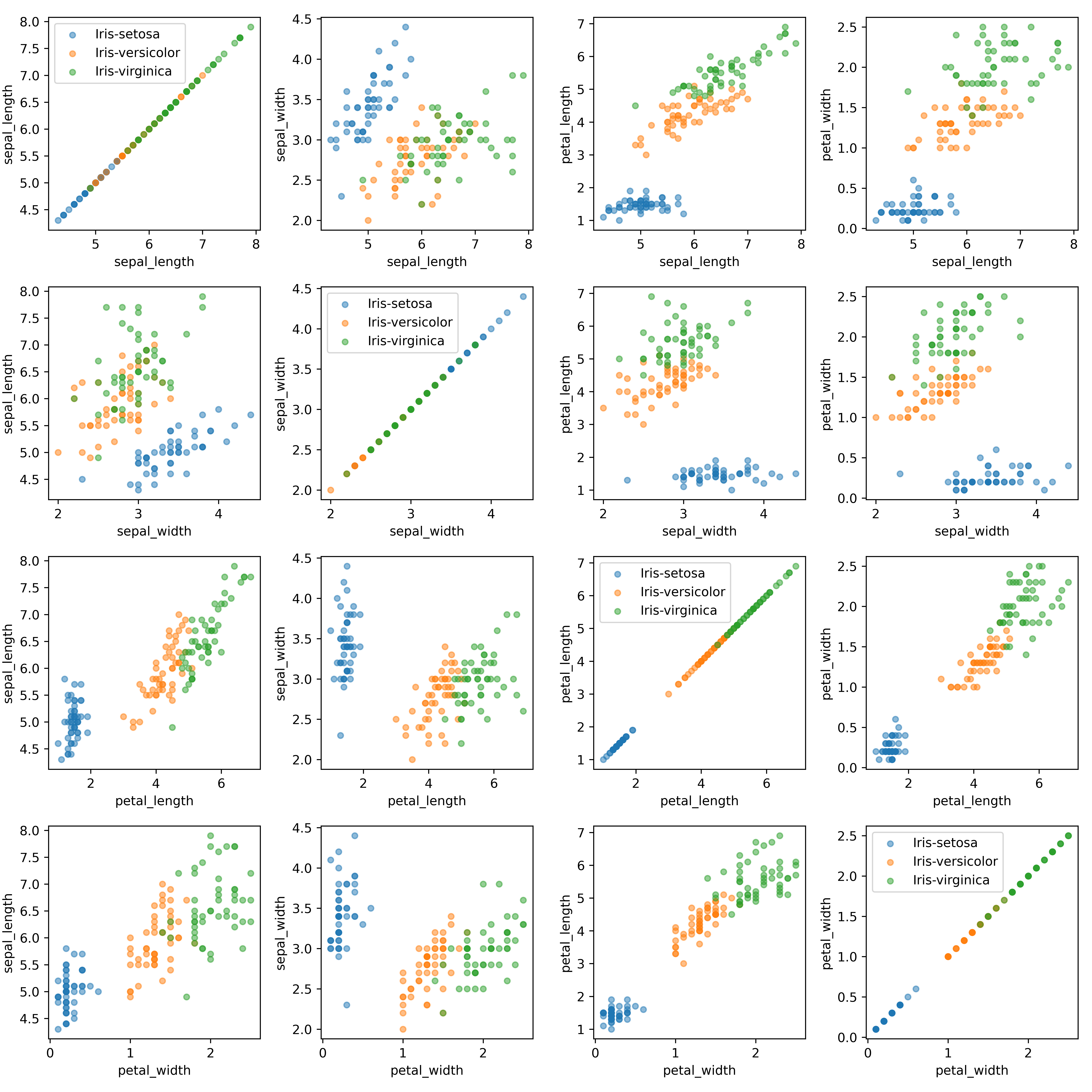
# WRITE SOLUTION HERE
Plot 4 - Geographic data plot#
The next plot shows the location and generation capacity of wind farms in the UK. The data is in file data/wind_farms_uk.csv. The plot is basically a scatter plot but the points are shown over a map of the UK. This has been achieved using the cartopy package for plotting geographic data.
The first lines of the solution are as follows
import cartopy.crs as ccrs
import cartopy.feature as cfeature
df = pd.read_csv('data/wind_farms_uk.csv')
fig = plt.figure(figsize=(8, 8))
ax = plt.axes(projection=ccrs.Mercator())
ax.set_extent([-11, 3, 49.3, 60], crs=ccrs.PlateCarree())
You will now need to use the ax.scatter function to plot the wind farm locations.
Hints:
The area of the circles is proportional to the square root of the wind farm capacity.
You will need to use
ax.scatterwith the parameter ‘transform=ccrs.PlateCarree()’You will need to read the documentation at https://scitools.org.uk/cartopy to see how to shade the land and sea.
The legend in the bottom left corner is quite tricky to generate. It can be made by placing invisible ‘dummy’ points on the plot that have labels attached. Try Googling for a solution but don’t worry if you can’t get this bit to work, wait for the solution code to be released.
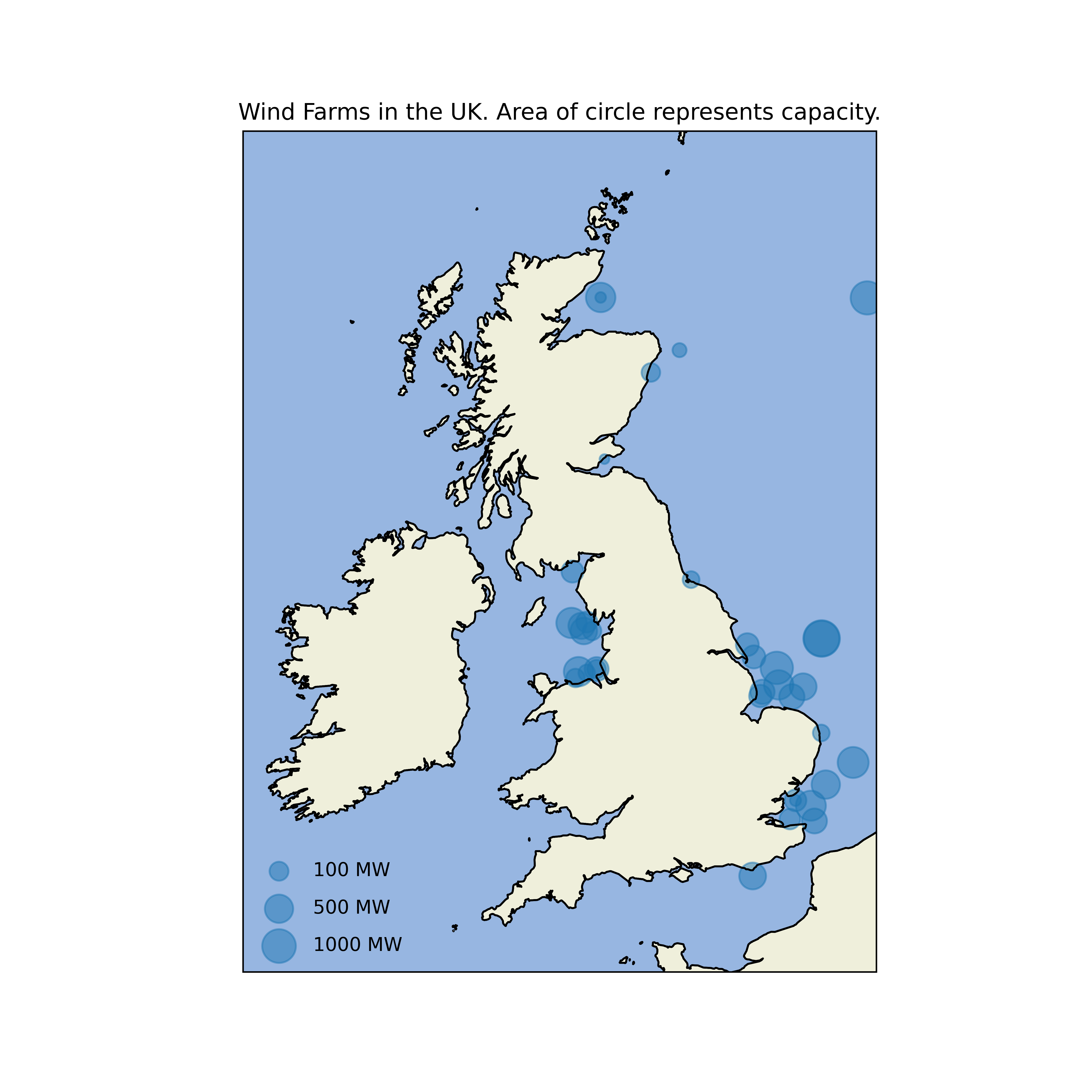
# WRITE SOLUTION HERE
Plot 5 - Contour plot of function#
The last example is a contour plot of the function \(f(x,y) = \sin(4x) + \cos(xy)\)
This looks complicated but can actually be made with just a few lines of code. If you are unsure on how to proceed then check the contour plot example in the course notes.
Hints:
Use
np.meshgridto generate the x and y coordinates.Use
plt.contourto generate the contour plot.Use
plt.clabelto add the contour labels.The plot is using the colourmap called ‘RdBu’ which uses red to represent low values and blue to represent high values.
Write a Python function called ‘f’ to compute the function values for each x and y coordinate. This will make the code easier to read. This function should take a pair of numpy arrays to represent the x and y coordinates of all the points that need to be computed and return the function values as a numpy array. (The x and y arrays can be generated using
np.meshgrid.)
You can easily change the function to plot by changing the definition of the function ‘f’. By using sines and cosines of different sums, products and powers of x and y you can generate a wide range of interesting patterns.
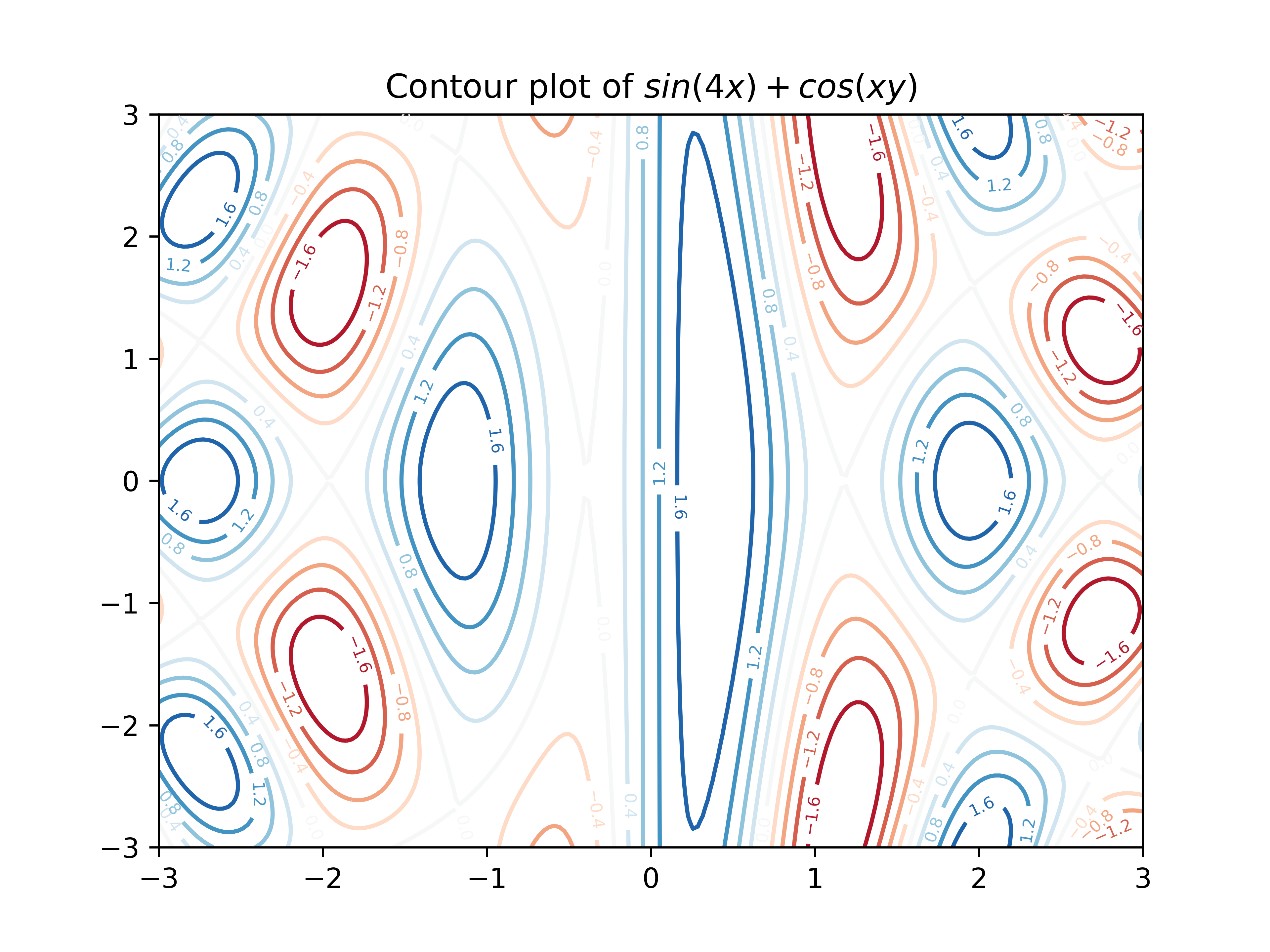
# WRITE SOLUTION HERE
Copyright © 2023–2025 Jon Barker, University of Sheffield. All rights reserved.